Sparty Crossing
A downloadable game for Windows
About
Sparty Crossing is a game made for an assignment in CSE 335, project 1. The goal is to get all the cargo from the starting side to the ending side without getting hit by obstacles or falling into deadly terrain.
Awards
On March 25, 2020 Dr. Rupp, one of the CSE 335 project coordinators, contacted our team with the following message:
Greetings Team Ankle Breaker -
After review of the submissions, we have determined that your project 1 solution is in the top 5 for this semester.
As a reward, all team members will be excused from taking the final exam, automatically receiving a 100% on it.
Well done!
Cheers,
Dr. Rupp
Dr. Owen
Instructions
Singleplayer
- E - Up
- S - Left
- D - Down
- F - Right
- Left Mouse Button - Pickup/drop cargo
Multiplayer
- E - Up
- S - Left
- D - Down
- F - Right
- Up arrow - Up
- Left arrow - Left
- Down arrow - Down
- Right arrow - Right
- Left Mouse Button - Pickup/drop cargo
Credits
(The following was written by Matthew Burkett)
"This is a project for CSE 335. The first two levels were entirely programmed by our group, but the design was assigned. The third level was also entirely made by our group, but we made modifications to the project from the original game. We added music, spaceships (like boats, but they disappear after stepping on them), a space theme, custom art, and functionality for a second player.
Credit (All programming & design):
Matthew Burkett
Max Brombach
Dylan Mccaroll (Also art)
Chris Cardimen
Tyler Eiseman
Jason Israilov
Additional credit to Professor Owen who gave us the base art and assets for the project. Also, credit for the use of art from:
https://opengameart.org/content/sci-fi-block-set
http://thedailycougar.com/2020/10/29/among-us-popular-in-pandemic/
https://www.pngfind.com/mpng/JooTJ_astronaut-helmet-png-transparent-png/
This project was made in C++, without using any engine."
Install instructions
- Download the .zip file corresponding to your OS (x64/x86).
- Extract the contents of the .zip file.
- Run the application!
There may be a warning presented when running the application - this is because the file was made by me, not a corporation, and does not currently have a certificate. Windows Defender may ask you if you want to run the file - this is for the same reason. Click "More info" in order to run it.
Note:
Because this game was made with Microsoft's C++ language, if you don't have the proper C++ SDK, it may not load properly upon installation. If you have issues, such as mfc140u.dll missing or msvcp140.dll missing, please download the latest Visual C++ redistributable package.
Here's the link for the overview page:
https://visualstudio.microsoft.com/downloads/
Or, if you'd prefer direct download links:
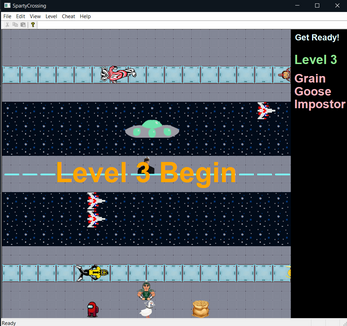
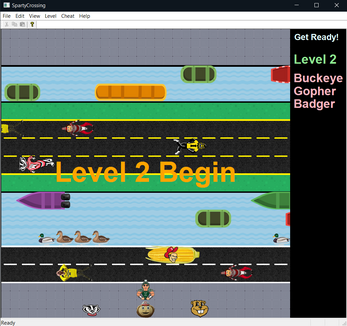
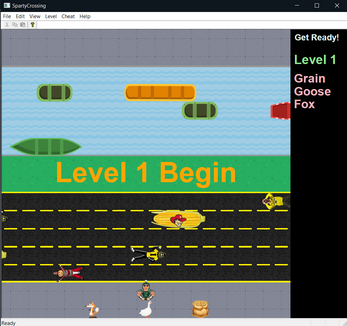
Leave a comment
Log in with itch.io to leave a comment.